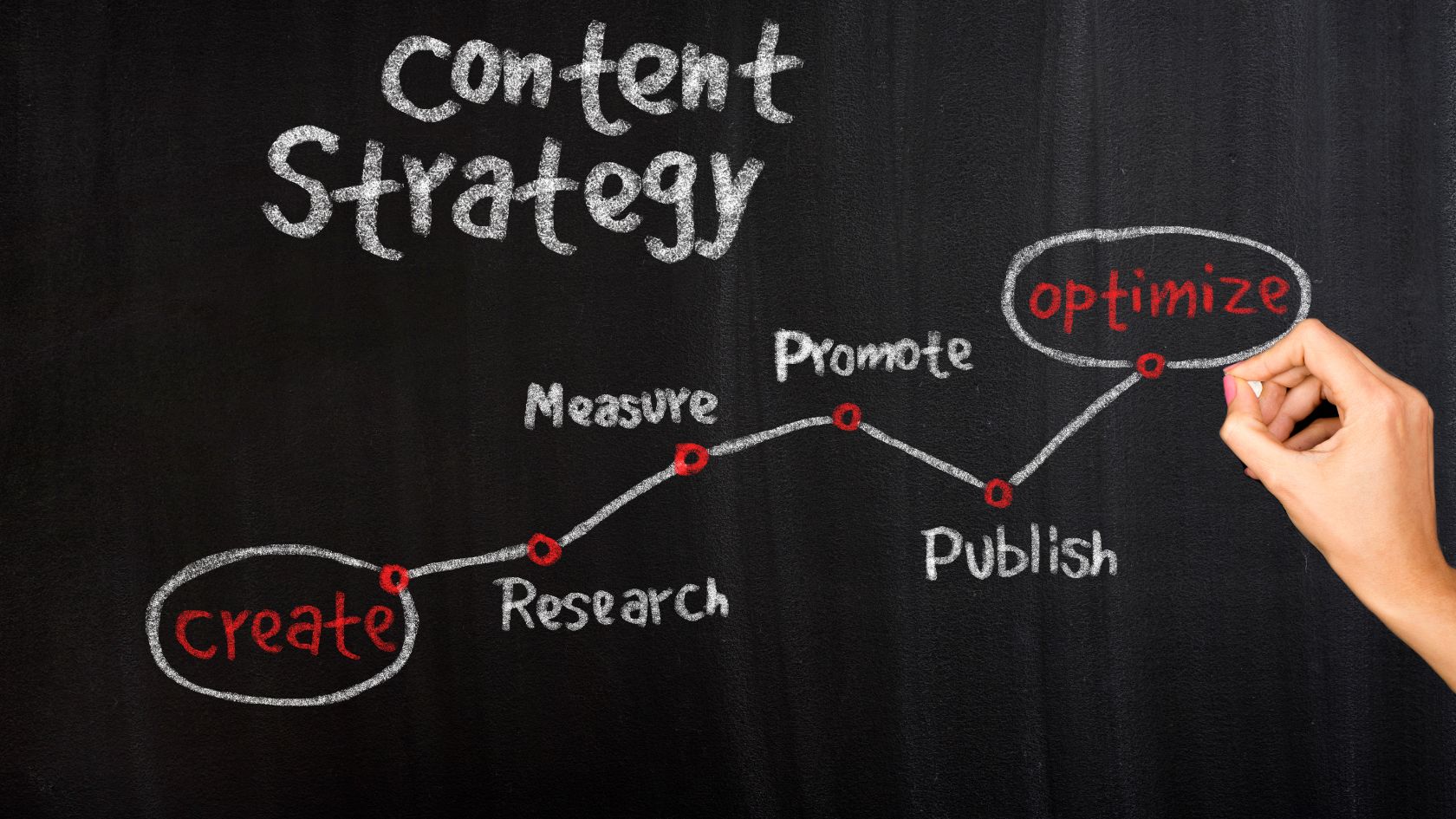
Mobile Optimization Strategies: Complete Guide to Creating Responsive Content

Mobile optimization strategies have become essential for any content creator or business looking to engage with today’s predominantly mobile audience. With over 60% of web traffic now coming from mobile devices, creating content specifically designed for smaller screens is no longer optional—it’s imperative for success. This comprehensive guide explores proven techniques, best practices, and step-by-step instructions to help you create mobile-friendly content that delivers exceptional user experiences across all devices.
Understanding the Mobile-First Paradigm
The mobile-first approach represents a fundamental shift in content creation philosophy. Rather than designing for desktop and then adapting for mobile, creators now begin with the mobile experience as the foundation. This methodology, pioneered by Google and adopted by web designers worldwide, ensures that your content performs optimally on the devices most commonly used to access it. The constraints of mobile—smaller screens, touch interfaces, and varying connection speeds—actually drive more focused, efficient content development that benefits users across all platforms.
Mobile optimization isn’t merely about making content “work” on smartphones—it’s about creating experiences specifically tailored to mobile contexts and behaviors. Research shows that mobile users have different expectations and interaction patterns compared to desktop users. They typically have shorter attention spans, are more goal-oriented, and often browse in brief sessions throughout the day. Effective mobile content acknowledges these differences and adapts accordingly, delivering information in easily digestible formats that accommodate on-the-go consumption.
Key Mobile User Behaviors to Consider:
- Shorter Sessions – Mobile users typically engage in brief, focused interactions
- Goal-Oriented Browsing – Often seeking specific information rather than casual exploration
- Context Sensitivity – May be in various environments (commuting, waiting, etc.)
- Limited Attention – More easily distracted and less tolerant of poor experiences
- One-Handed Usage – Frequently navigating with a single thumb
Essential Elements of Mobile-Optimized Content
1. Responsive Design Implementation
Responsive design ensures your content automatically adapts to any screen size or device. This approach uses flexible grids, layouts, and CSS media queries to create a seamless experience across platforms.
Implementation Steps:
- Use relative units (%, em, rem) instead of fixed pixels
- Implement flexible grid layouts that reflow content
- Apply CSS media queries to adjust styles based on viewport size
- Test across multiple devices and screen sizes
/* Basic responsive design example */ .container { width: 100%; max-width: 1200px; margin: 0 auto; } /* Media query for tablets */ @media (max-width: 768px) { .column { width: 50%; } } /* Media query for mobile phones */ @media (max-width: 480px) { .column { width: 100%; } }
2. Optimized Typography for Mobile Readability
Typography plays a crucial role in mobile content consumption. Proper font selection and sizing ensure readability without requiring users to zoom or strain their eyes.
Best Practices:
- Use a minimum font size of 16px for body text
- Maintain sufficient contrast between text and background
- Select clean, screen-optimized fonts (San-serif often works best)
- Implement proper line height (1.4-1.5) and letter spacing
- Limit line length to 30-40 characters for optimal readability
3. Touch-Friendly Navigation and Interaction
Mobile users navigate with fingers, not mouse pointers, requiring different interaction design considerations.
Implementation Guidelines:
- Make tap targets (buttons, links) at least 44×44 pixels
- Provide adequate spacing between interactive elements
- Position important navigation elements within thumb reach
- Implement swipe-friendly interfaces for content exploration
- Reduce form fields and simplify input requirements
4. Optimized Media for Mobile Consumption
Images, videos, and other media must be specifically optimized for mobile to ensure fast loading and proper display. This aspect of content optimization is particularly important for visually-rich industries where high-quality imagery is essential.
Implementation Steps:
- Compress images without sacrificing quality (WebP format when possible)
- Implement responsive images using srcset and sizes attributes
- Consider lazy loading for below-the-fold media
- Provide video alternatives at different resolutions
- Ensure media doesn’t cause horizontal scrolling
<img srcset="image-small.jpg 400w, image-medium.jpg 800w, image-large.jpg 1200w" sizes="(max-width: 480px) 400px, (max-width: 960px) 800px, 1200px" src="image-fallback.jpg" alt="Description of image" >
Content Structure for Mobile Optimization
The way content is structured significantly impacts mobile user experience. Mobile-optimized content follows specific organizational principles that accommodate smaller screens and mobile browsing behaviors.
Progressive Disclosure Technique
Progressive disclosure involves presenting only essential information initially, with options to access more details as needed. This approach is particularly effective for mobile, where screen space is limited.
- Implement collapsible sections for secondary content
- Use accordions or tabs to organize related information
- Create clear hierarchies with visual cues for importance
- Provide “Read More” options for longer content sections
Inverted Pyramid Writing Style
The inverted pyramid structure places the most important information at the beginning, followed by supporting details and background information.
- Lead with key takeaways or conclusions
- Follow with essential supporting details
- Conclude with background or contextual information
- Use descriptive subheadings to facilitate scanning
Example: Mobile-Optimized Blog Post Structure
- Compelling headline with focus keyword
- Brief introduction summarizing key points (1-2 paragraphs)
- Visual element (optimized image or infographic)
- Scannable sections with descriptive H2/H3 headings
- Short paragraphs (3-4 sentences maximum)
- Bulleted or numbered lists for key points
- Conclusion with clear takeaways
- Call to action optimized for mobile interaction
Performance Optimization for Mobile Content
Mobile content must load quickly and perform smoothly, even on devices with limited processing power or slower connections. Performance optimization is a critical aspect of mobile content strategy.
Page Speed Optimization Techniques
- Minimize HTTP requests by combining files and resources
- Enable browser caching for returning visitors
- Compress and minify CSS, JavaScript, and HTML
- Optimize server response time through proper hosting
- Implement content delivery networks (CDNs) for faster global access
- Consider AMP (Accelerated Mobile Pages) for content-focused sites
Common Mobile Performance Pitfalls:
- Large, unoptimized images that slow down page loading
- Excessive third-party scripts that block rendering
- Render-blocking resources in above-the-fold content
- Uncompressed video content consuming excessive bandwidth
- Complex animations that drain battery and processing power
- Intrusive interstitials that frustrate users and impact SEO
Mobile SEO Considerations
Mobile optimization and SEO are deeply interconnected, with Google now using mobile-first indexing to determine search rankings. Implementing mobile SEO best practices is essential for visibility.
Mobile-First Indexing Optimization
- Ensure content parity between mobile and desktop versions
- Verify mobile crawlability through Google Search Console
- Implement structured data for enhanced mobile search results
- Optimize meta titles and descriptions for mobile display
- Avoid mobile-only 404 errors or faulty redirects
Local Mobile SEO Strategies
Mobile searches often have local intent, making local SEO particularly important for mobile optimization.
- Claim and optimize Google Business Profile
- Include location-specific keywords in content
- Implement local schema markup for enhanced visibility
- Ensure NAP (Name, Address, Phone) consistency across platforms
- Optimize for “near me” searches with location-specific content
Testing and Optimizing Mobile Content
Continuous testing and refinement are essential for effective mobile optimization. Various tools and methodologies can help identify and resolve mobile-specific issues.
Essential Mobile Testing Tools
- Google’s Mobile-Friendly Test – Evaluates basic mobile compatibility
- PageSpeed Insights – Analyzes performance on mobile devices
- Chrome DevTools – Simulates various devices and network conditions
- BrowserStack – Tests on actual mobile devices and browsers
- Lighthouse – Comprehensive performance, accessibility, and SEO auditing
- GTmetrix – Detailed performance analysis and recommendations
Mobile Optimization Checklist
- ✓ Implement responsive design with fluid layouts
- ✓ Optimize typography for mobile readability
- ✓ Ensure touch-friendly navigation (44×44px minimum tap targets)
- ✓ Compress and properly size all images
- ✓ Implement responsive images with srcset
- ✓ Minimize HTTP requests and file sizes
- ✓ Structure content using the inverted pyramid approach
- ✓ Use progressive disclosure for complex information
- ✓ Optimize page speed (under 3 seconds loading time)
- ✓ Ensure content parity for mobile-first indexing
- ✓ Test on multiple devices and connection speeds
- ✓ Implement mobile-specific calls to action
- ✓ Optimize forms for mobile completion
- ✓ Consider AMP for content-heavy pages
- ✓ Implement local SEO elements for mobile searches
Advanced Mobile Optimization Strategies
Beyond the fundamentals, several advanced strategies can further enhance mobile content performance and user engagement.
Mobile-Specific Content Formats
- Stories Format – Vertical, full-screen, swipeable content experiences
- Progressive Web Apps (PWAs) – App-like experiences delivered through the web
- AMP Stories – Visual storytelling optimized for mobile consumption
- Mobile-Optimized Interactive Content – Quizzes, calculators, and tools designed for touch
Contextual Content Delivery
Advanced mobile optimization can leverage device capabilities and user context to deliver more relevant experiences.
- Location-Based Content – Tailored information based on user location
- Time-Sensitive Delivery – Content adapted to time of day or user patterns
- Device-Specific Features – Utilizing capabilities like cameras or accelerometers
- Connection-Aware Content – Adapting based on network quality
Conclusion: The Future of Mobile-Optimized Content
Creating mobile-optimized content is no longer just a technical requirement—it’s a fundamental approach to reaching and engaging today’s digital audience. As mobile technology continues to evolve, content creators must stay adaptable, continuously testing and refining their mobile strategies to meet changing user expectations and behaviors.
The most successful mobile content strategies balance technical optimization with user-centered design principles. By implementing responsive layouts, optimizing performance, structuring content appropriately, and leveraging advanced optimization tools, you can create mobile experiences that not only function well but truly delight users across all devices.
Remember that mobile optimization is an ongoing process, not a one-time project. Regular testing, analysis, and refinement based on user feedback and performance data will ensure your content remains effective in the ever-changing mobile landscape. By making mobile optimization a core component of your content strategy, you’ll be well-positioned to meet the needs of today’s predominantly mobile audience while preparing for future technological developments.